获取价格
本教程将引导您通过 Hardhat 在 Conflux eSpace 上构建项目,并通过 Pyth 预言机获取 CFX 价格。
前提条件
在开始之前,请确保您已经安装了以下软件:
- Node.js 和 npm
- Hardhat
- Conflux 钱包扩展
第1步:创建一个Hardhat项目
First, create a new Hardhat project:
mkdir conflux-pyth-cfx-price
cd conflux-pyth-cfx-price
npx hardhat
按照提示创建一个基础的JavaScript项目。
第2步:安装必要的依赖项
Install the Pyth SDK and other required dependencies:
npm install @pythnetwork/pyth-sdk-solidity @pythnetwork/pyth-evm-js dotenv
第3步:配置Hardhat
更新hardhat.config.js文件,以包含Conflux eSpace测试网:
require("@nomicfoundation/hardhat-toolbox");
/** @type import('hardhat/config').HardhatUserConfig */
module.exports = {
solidity: "0.8.24",
networks: {
confluxTestnet: {
url: "https://evmtestnet.confluxrpc.com",
accounts: [process.env.PRIVATE_KEY], // Your private key here
},
},
};
Make sure to set your private key as an environment variable for security.
第4步:编写智能合约
在contracts目录中创建CFXPrice.sol:
// SPDX-License-Identifier: MIT
pragma solidity ^0.8.18;
import "@pythnetwork/pyth-sdk-solidity/IPyth.sol";
import "@pythnetwork/pyth-sdk-solidity/PythStructs.sol";
contract CFXPrice {
IPyth pyth;
bytes32 constant CFX_USD_PRICE_ID = 0x8879170230c9603342f3837cf9a8e76c61791198fb1271bb2552c9af7b33c933;
constructor(address pythContract) {
pyth = IPyth(pythContract);
}
function getCFXPrice(bytes[] calldata priceUpdateData) public payable returns (int64, uint) {
uint fee = pyth.getUpdateFee(priceUpdateData);
pyth.updatePriceFeeds{value: fee}(priceUpdateData);
PythStructs.Price memory price = pyth.getPriceNoOlderThan(CFX_USD_PRICE_ID,60);
return (price.price, price.conf);
}
}
第5步:部署智能合约
在scripts目录中创建deploy.js:
const hre = require("hardhat");
async function main() {
const pythContractAddress = "0xDd24F84d36BF92C65F92307595335bdFab5Bbd21"; // Pyth contract address on Conflux eSpace Testnet
const CFXPrice = await hre.ethers.getContractFactory("CFXPrice");
const cfxPrice = await CFXPrice.deploy(pythContractAddress);
await cfxPrice.waitForDeployment();
console.log("CFXPrice deployed to:", await cfxPrice.getAddress());
}
main().catch((error) => {
console.error(error);
process.exit(1);
});
第6步:运行部署脚本
使用以下命令部署合约:
npx hardhat run scripts/deploy.js --network confluxTestnet
Step 7: Interact with the Contract
在scripts目录中创建interact.js:
const hre = require("hardhat");
const { EvmPriceServiceConnection } = require("@pythnetwork/pyth-evm-js");
async function main() {
const CFXPrice = await hre.ethers.getContractFactory("CFXPrice");
const cfxPrice = await CFXPrice.attach("YOUR_DEPLOYED_CONTRACT_ADDRESS"); // Replace with your actual deployed address
const connection = new EvmPriceServiceConnection(
"https://hermes.pyth.network" // Use Hermes price service
);
const priceIds = [
"0x8879170230c9603342f3837cf9a8e76c61791198fb1271bb2552c9af7b33c933", // CFX/USD price feed ID
];
try {
const priceUpdateData = await connection.getPriceFeedsUpdateData(priceIds);
// Estimate gas
const gasEstimate = await cfxPrice.getCFXPrice.estimateGas(priceUpdateData, {
value: hre.ethers.parseEther("0.01"), // Send some CFX to pay for the update fee, adjust as needed
});
console.log("Estimated gas:", gasEstimate.toString());
// Call getCFXPrice function
const tx = await cfxPrice.getCFXPrice(priceUpdateData, {
value: hre.ethers.parseEther("0.01"), // Send some CFX to pay for the update fee, adjust as needed
});
console.log("Transaction sent:", tx.hash);
// Wait for transaction confirmation
const receipt = await tx.wait();
console.log("Transaction confirmed in block:", receipt.blockNumber);
// Get the price directly using staticCall
const [price, confidence] = await cfxPrice.getCFXPrice.staticCall(priceUpdateData, {
value: hre.ethers.parseEther("0.01"),
});
console.log("CFX/USD Price:", hre.ethers.formatUnits(price, 8)); // Pyth prices are usually in 8 decimals
console.log("Confidence:", hre.ethers.formatUnits(confidence, 8));
} catch (error) {
console.error("Error occurred:", error);
}
}
main().catch((error) => {
console.error(error);
process.exit(1);
});
运行交互脚本:
npx hardhat run scripts/interact.js --network confluxTestnet
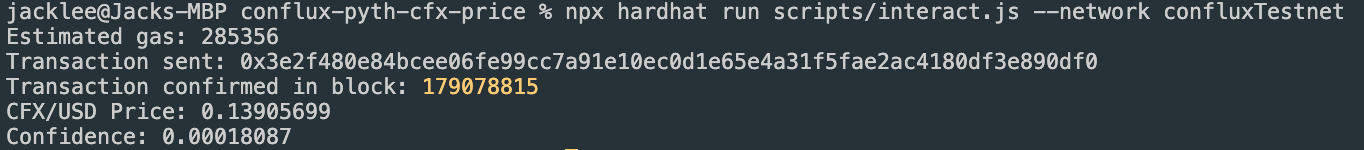
总结
This tutorial demonstrates how to deploy a smart contract on Conflux eSpace Testnet that fetches the CFX/USD price using Pyth Network. 关键要点:
- We use the correct CFX/USD price feed ID for Pyth.
- The contract is deployed on Conflux eSpace Testnet.
- We use the Hermes price service for fetching update data.
- The interaction script estimates gas, sends a transaction to update the price, and then retrieves the latest price.
Remember to always use testnet tokens and addresses when testing. For production use, you'd switch to mainnet addresses and endpoints.
For more information, refer to the Pyth Network documentation